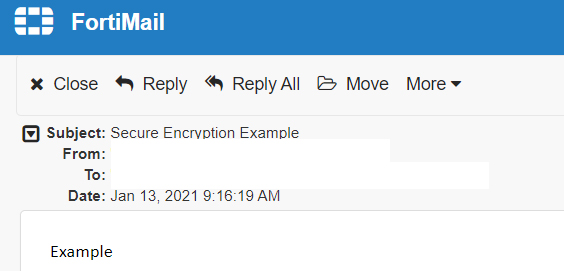When sending confidential information, Associated Credit Union of Texas will encrypt emails to protect members and their data. A one-time secure email account will need to be created in order to access your secure email. Below are the steps to properly set up your encryption access.
1. You will receive an email stating that you have received a secure message. Click on the encryption link to access your message.
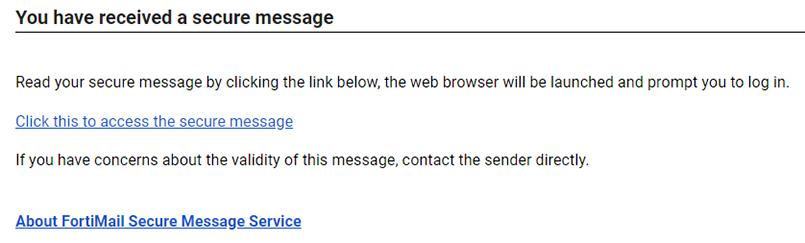
2. After clicking the link, you will be redirected to a web portal to register your account. Enter your information and create a secure password you can remember. It will be needed for accessing future encrypted emails.
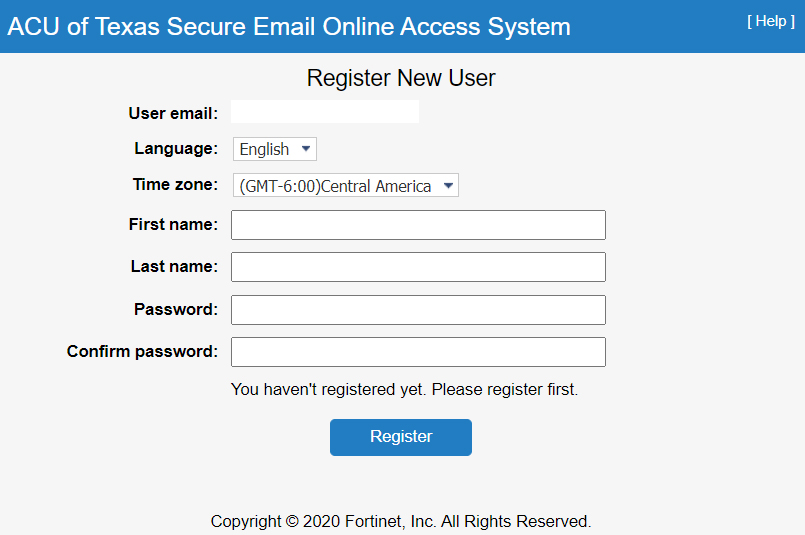
3. You can now view your secure message. Replying to the message will continue to keep the email secure and your information safe.